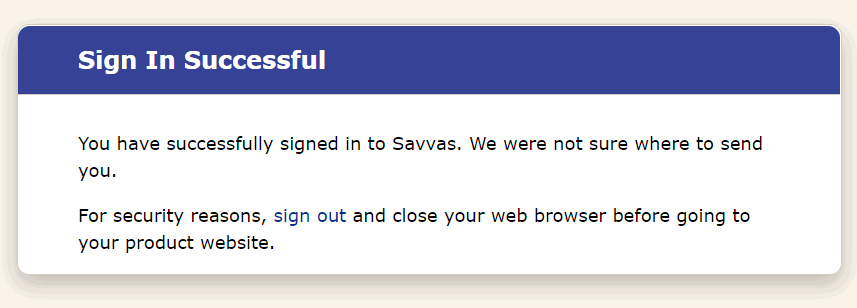If you get this message it means that your computer thinks that Realize is already open somewhere. Even if it isn’t open it could be using your browser history. So, there are 2 things to try: 1. Sign out of all programs and close all windows – restart computer 2. Log back into Canvas and click the Savvas Realize link on the left.
If that doesn’t work try clearing the browser history in Chrome (Open a page in Chrome and Click on “Chrome” on tool bar, then choose clear history).