Many teachers are having issues with Assignments in Canvas. In student view, they aren’t able to move past some Assignments (Purposeful Practice, iReady or Savvas Realize lessons, etc.) This could be an issue with the Submission settings in the Assignment.
If a Submission is turned on (this seems to be the default) a student would need to either type a response, attach a file, or possibly record audio or video response. If this is turned on it looks something like this in Edit Mode…
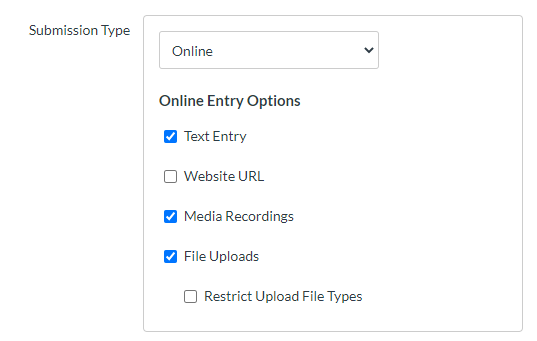
Until a student submits one of these options, they might not be able to move on from this Assignment. You’ll want to enter Edit Mode and turn Submissions off. Use the drop-down box and select “No Submission”
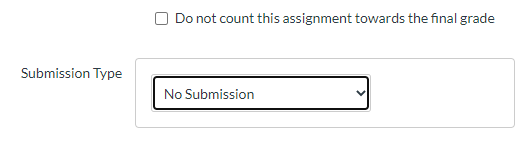
You can also select to not count an Assignment in the Canvas Grade Book. Assignments are by default automatically added to the Canvas Grade Book.