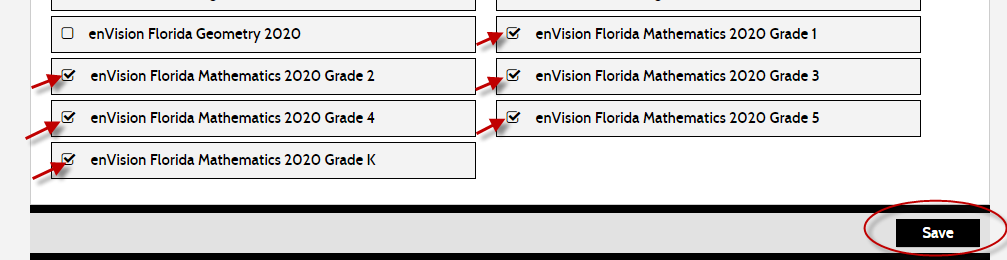If you are trying to access your enVision resources in Savvas (formerly Pearson) Realize, but just get a spinning load image, here is the quick fix.
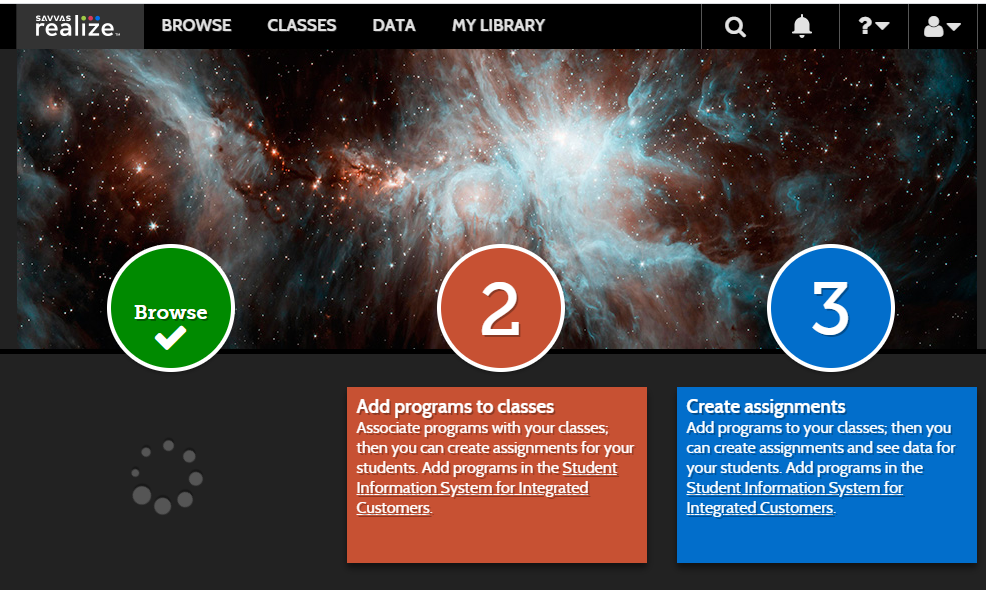
In the upper right corner, select the dropdown menu and click on Settings.
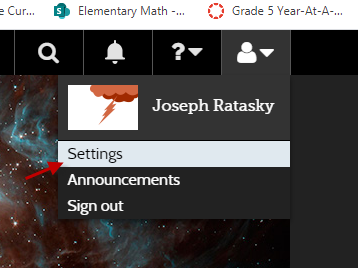
In the next screen, click on “My Programs”
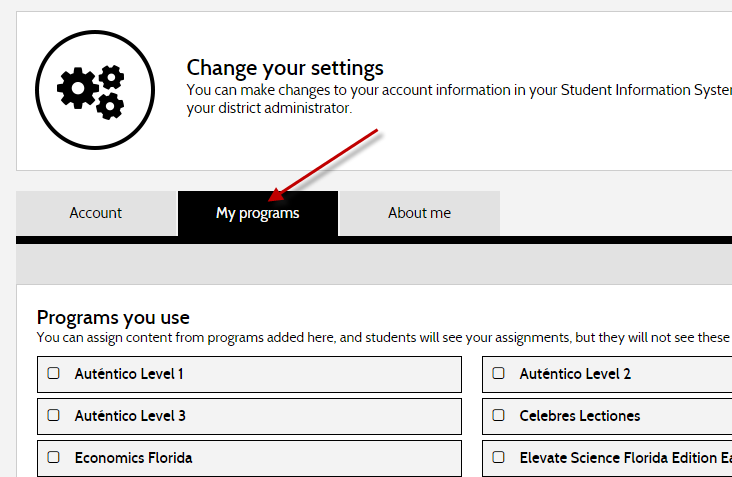
Select the resources to add to your Realize account. Click Save and that should be it!